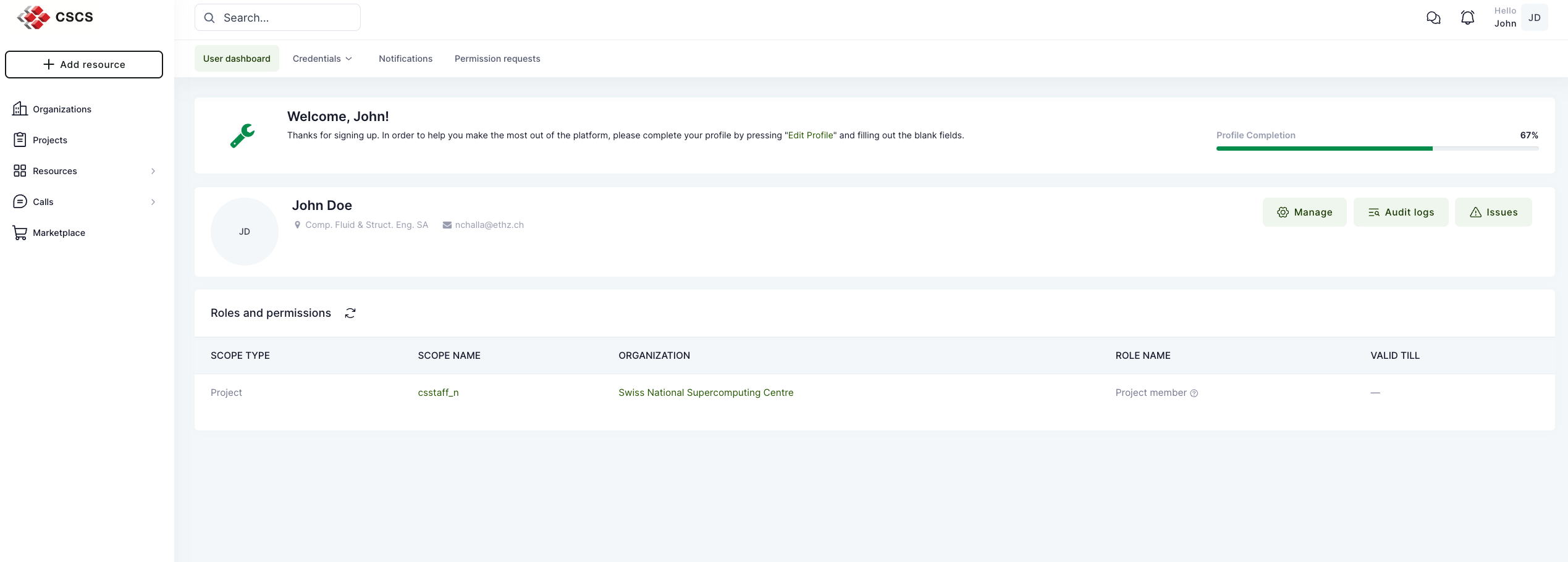Creating an account¶
Warning
The process for creating an account documented here applies only to users who are invited using the new project and resource management tool (Waldur).
When the CSCS Account Manager, project PI or Deputy PI invites the users they will receive an invitation email if the invited user has an existing CSCS account then the user clicks on the URL from the email and log-in with a username, password, OTP, and accept the invitation whereas if the invited user is new then the user needs to follow the step-by-step instructions below to get an account
The email contains a URL that redirects you to the registration page:
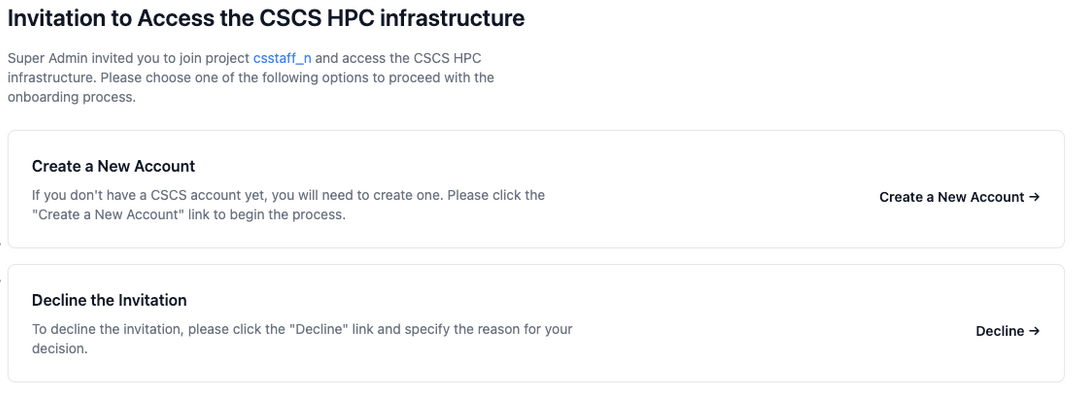
Clicking the “Create a new account” button will lead the user to the second step where he needs to provide his personal information as shown below:
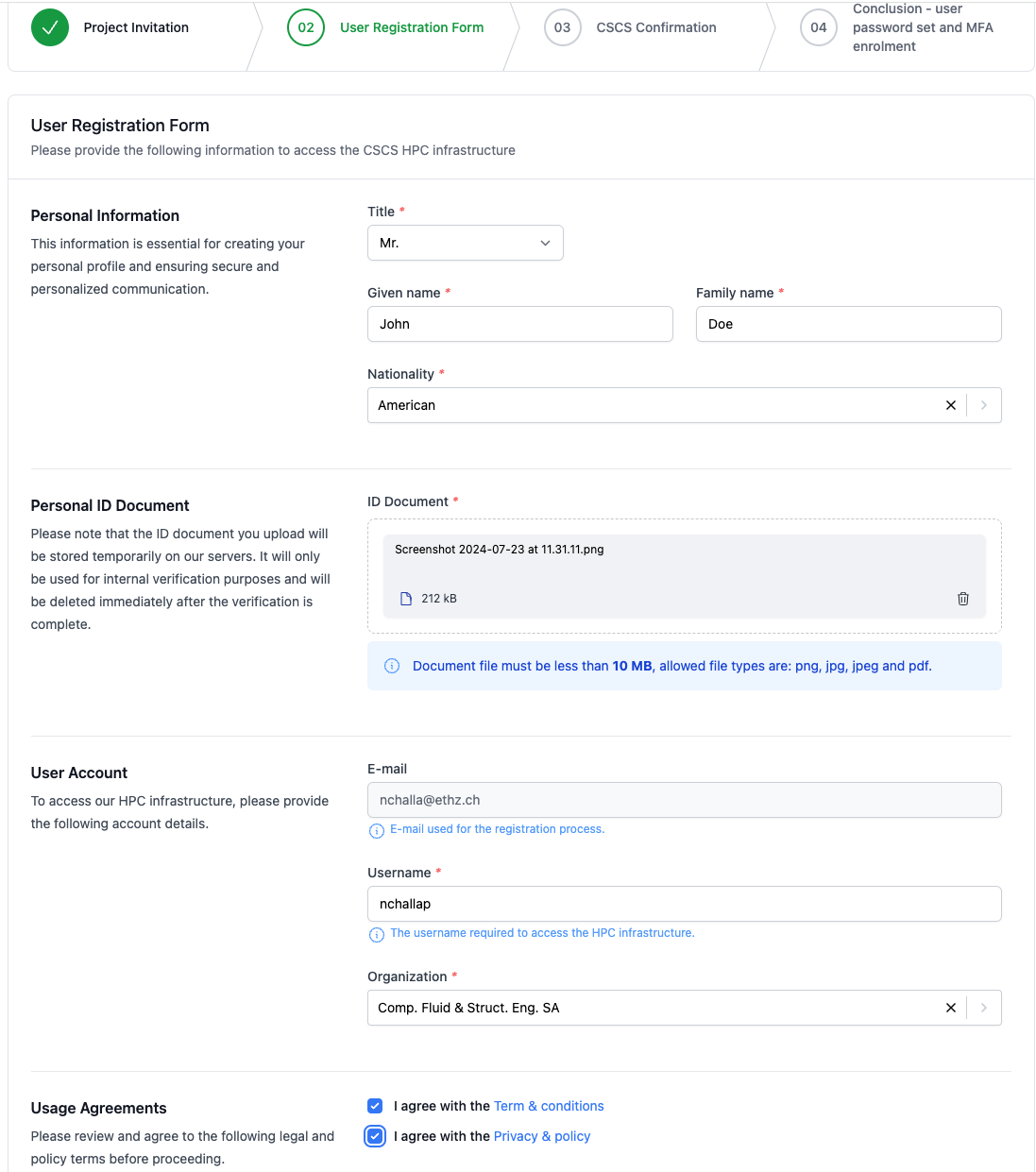
After submitting personal information, users have to wait for CSCS to review and approve the submission.
Once accepted, you will receive an email with a link to set your password.
Dear John Doe,
Your username is nchallap.
Please click here to set your password.
Yours sincerely,
CSCS Support Team.
Following the link in this email will take you to a page where you set your password.
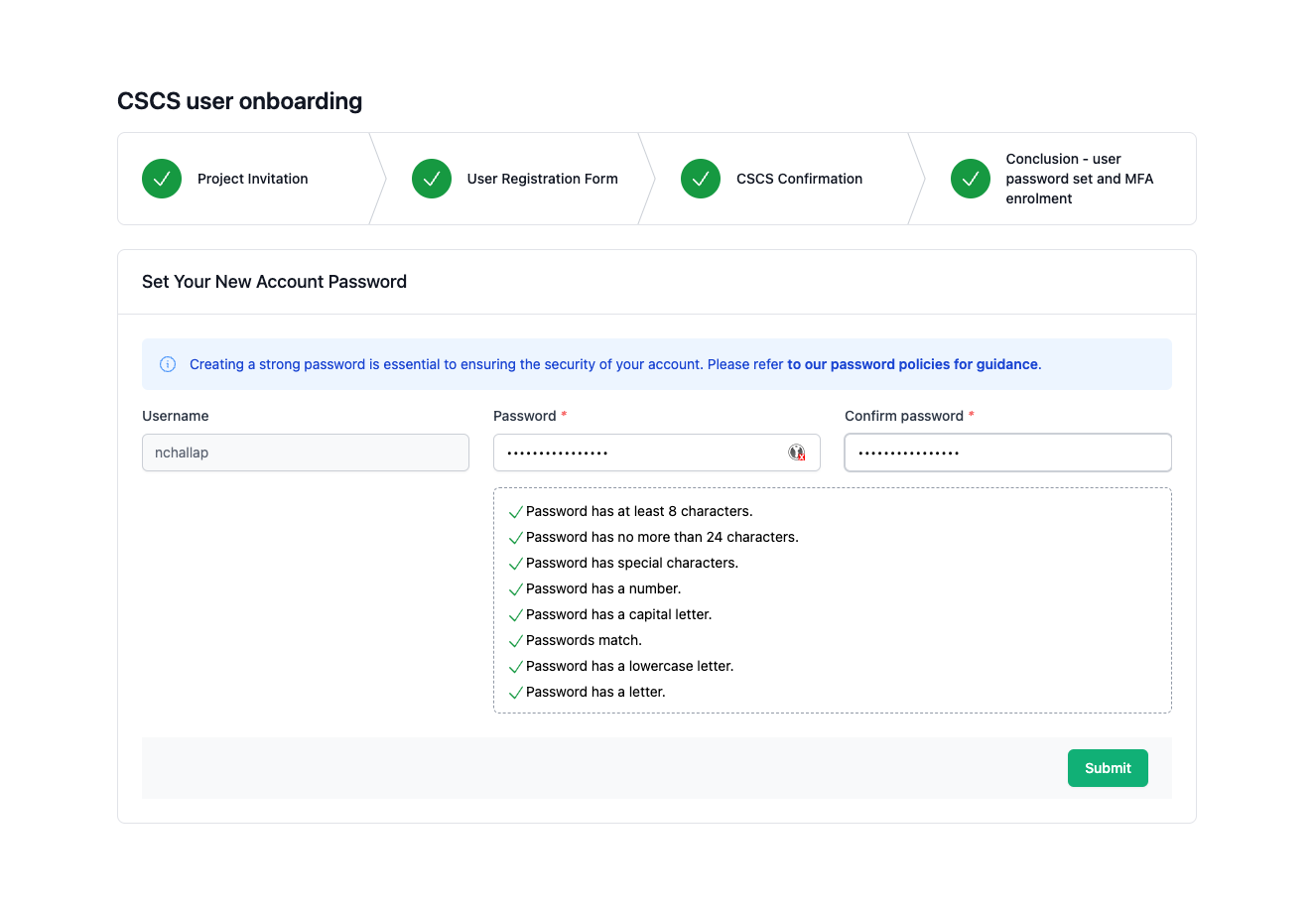
After your password has been set, you will be redirected to a page where you log in using your username and password
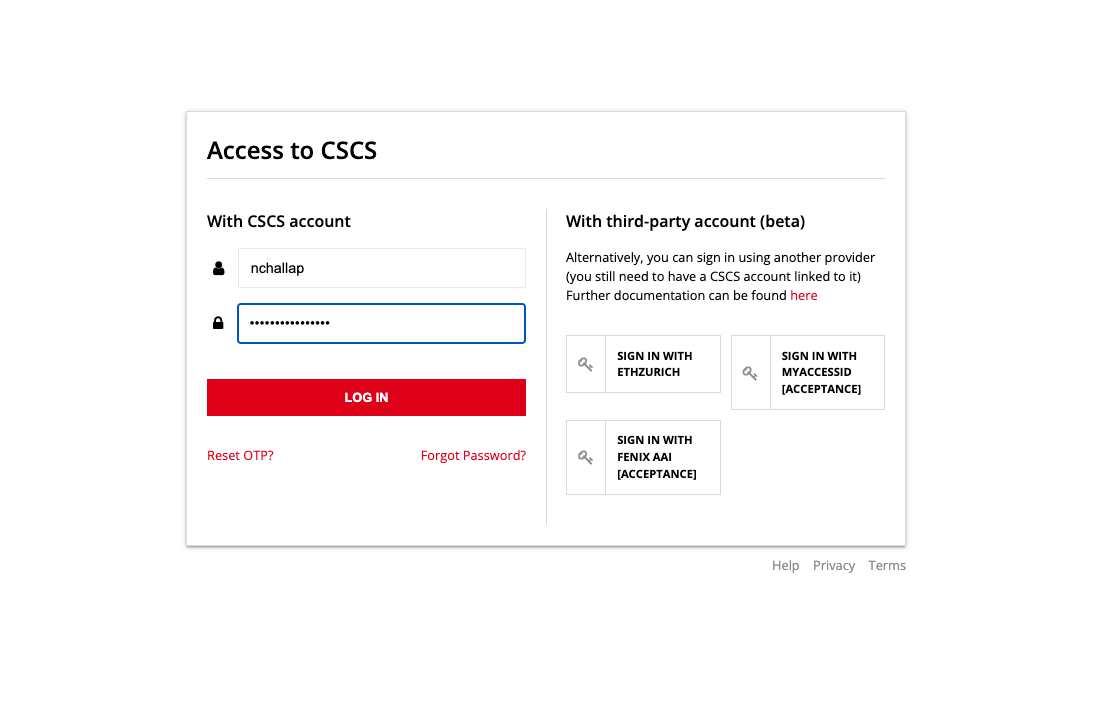
From here you will need to set up multi-factor authentication (MFA).
Once MFA has been configured, you will finally be redirected to the CSCS portal as shown: